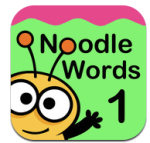Noodle Words
by NoodleWorks Interactive
Are you looking for a clever way to share words with your children or students? Does your child need a more interactive approach to learning? If saying a word isn’t enough, maybe your child needs to see it in action. If you answered yes to any of the above questions, then you will want to read on. Our 165th review goes out to Noodle Words. An educational and very interactive application designed for an iPad device running iOS 3.2 or later. Since its launch to the App Store it has been awarded several mentions: voted the #3 slot as Apple’s New and Noteworthy in the Education store, featured at the end of 2011 as a New York Times Best App for Children and the winner of the 2012 KAPi Award for Best Educational Product. If you thought your children had energy, you should see what adorable bug friends, Squish and Stretch are capable of doing.
It is no big surprise when you hear a parent or an educator say, not all children learn alike. Some children just aren’t ready for certain academic skills at a particular age. Attempting to push them towards those skills will only frustrate them more. But what if learning was seen as playful and interactive as exploration occurs on their time, rather than their parent or teacher’s time. Regardless of how your son or daughter learns, providing them exposure, repetition and connections to words is critical so as to build ones comprehension skills. Who knew that a box of words could become a toy for your mobile device. Come interactively play with your screen as you tap, swipe, drag and shake 18 action words or verbs in order to learn their meaning. Even Squish and Stretch get in on the action as they dance, grow, blow bubbles, shake and act surprised. Which action word will be your favorite? Noodle Words is a perfect educational app for children ages 4-7 with its clean and easy to navigate design, children will not want to put the bugs of Noodle Words down. The sounds and visuals that come from your device are well done, but those that come out of your child will just be priceless!
Although the application is simple to use, it was a pleasant surprise to see that developers included a “Tip for Parents” option within the menu screen. Noodle Words can be experienced individually or with a parent or teacher. Our target audience, children ages 4-7, love to show off new things, so be sure to take time to explore with your child, you will not regret it. The developers of KwiqApps have taken all learning styles into consideration and that is why Noodle Words is also an adaptive application for children with special needs. If your child or student doesn’t have the control or ability to use their fingers or hands, then be sure to check out one of the hidden gems of the device, blowing into your microphone for word exposure and understanding.
Noodle Words gets Applicable2U’s seal of approval. It is equipped with many academic and social skills that it certainly keeps us coming back. As mentioned on their website, this is the first set of words and we hope to see many more in future updates as either a free download or an in-app purchase. Adding more action words or other parts of speech, nouns or adjectives, would be an excellent addition. To learn more about KwiqApps, please visit their website by clicking here. To get your action on with Stretch and Squish, then begin downloading Noodle Words from your iTunes library here for $1.99 today!